Where can I find my ICCID?
Generally, the ICCID is a 19 digit string found on your SIM card. If the card is already in your phone please follow these steps...
- Go to Settings, then General
- Click About, scroll down to your ICCID
- To Copy your ICCID, press and hold the 19-digit string
- A small box will appear saying Copy. Press Copy
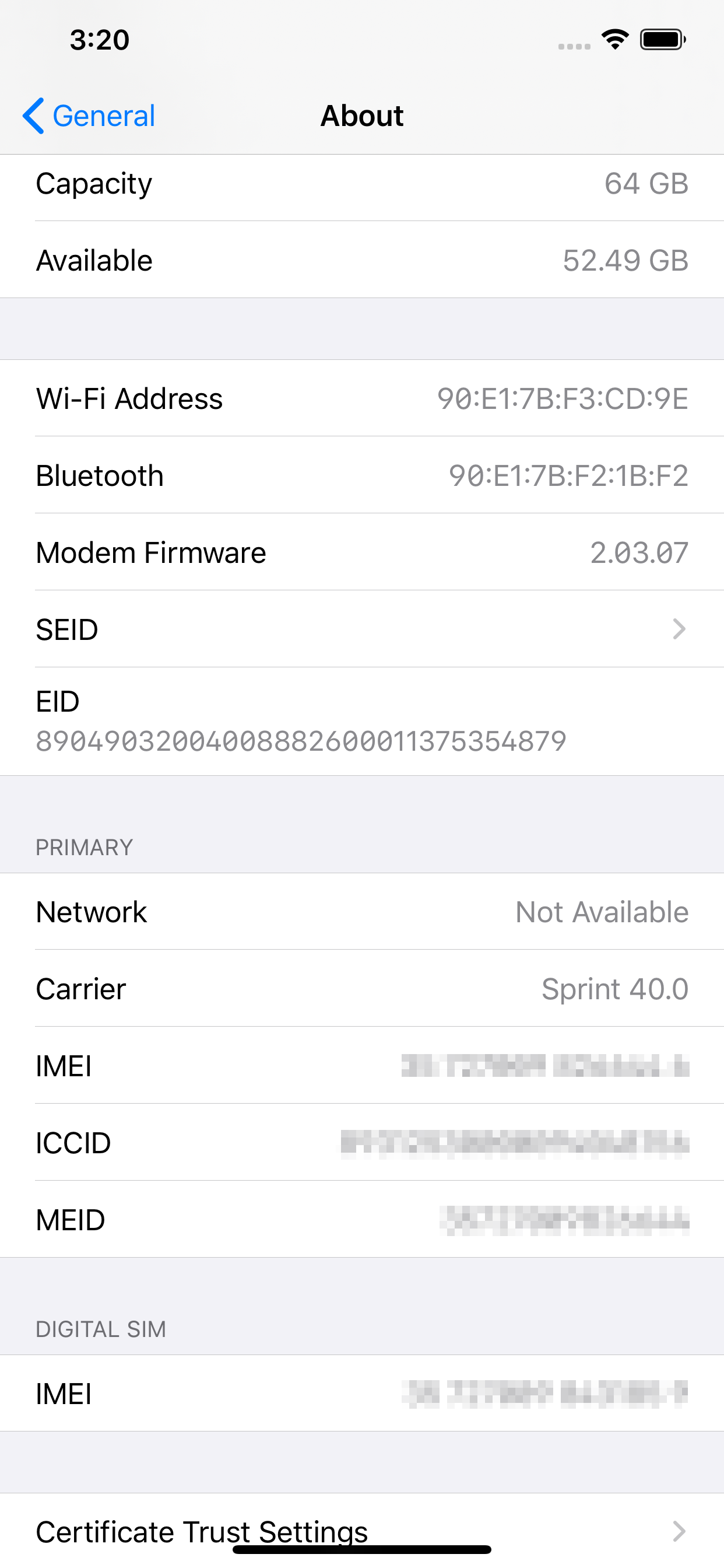
Why do you need my ICCID?
Great question! We need your ICCID in order to check that your SIM card is compatible with our service. We'll also need it in order to attach your service to your device.
If you're trying to buy a device from an online service like craigslist and it comes with a SIM card we recommend finding out which carrier the phone and SIM card were with before. Some SIM cards aren't compatible with TextNow so you might need to buy one of our Activation Kits.
I might have a compatible SIM card, how do I know I can use it with TextNow?
Borrowing a sibling's hand-me-down or your Mom's old iPhone? Head over to our website and click Get Started. You can input your MEID/IMEI and ICCID here and we can tell you if it's compatible with our service.
Comments