TextNow has a unique way of serving your voicemails to you. With TextNow, your voicemail shows up in your main Conversations page of the app, just like any text message or call log! You don't have to call a special number to listen to it - just tap on the voicemail and hit the play button.
Your voicemail appears in the Conversations panel like this:
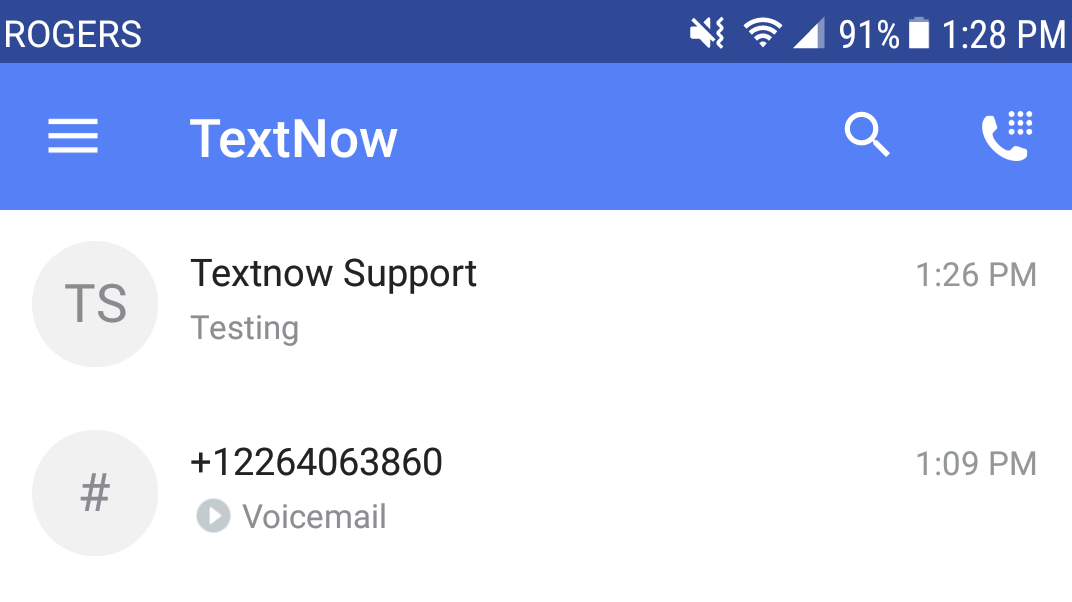
Tapping on the message that says voicemail under it bring you to the voicemail, where you can tap on the play button to play it back:
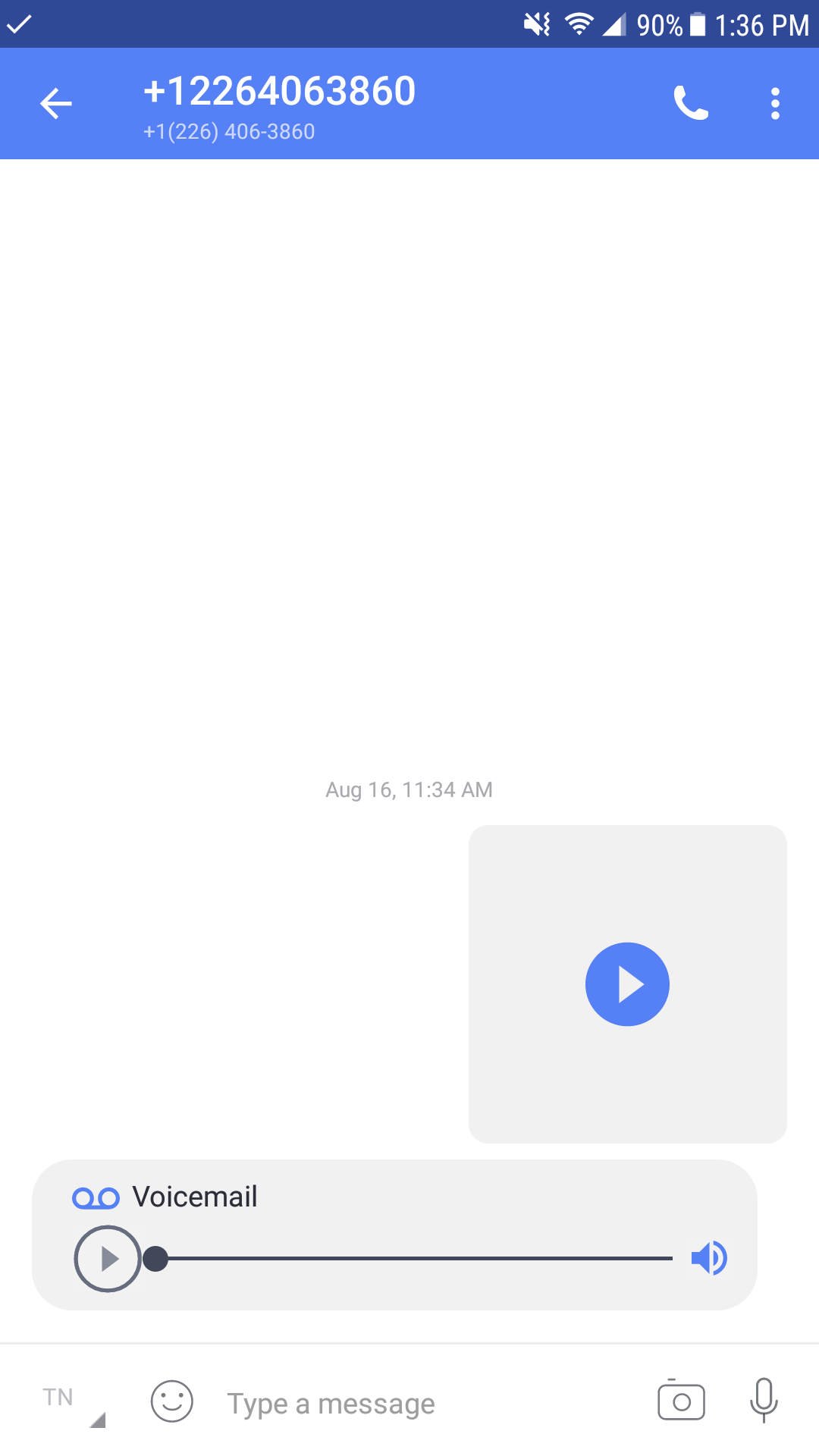
TextNow also has voicemail transcription available. If our system was able to transcribe the voicemail message, it will be shown in text under the voicemail.
Comments