TextNow can send you an email to the email address on your account whenever you receive a text!
To get an email notification of a text sent to you, follow these steps based on your device:
iOS
- Open TextNow
- Select the main menu button
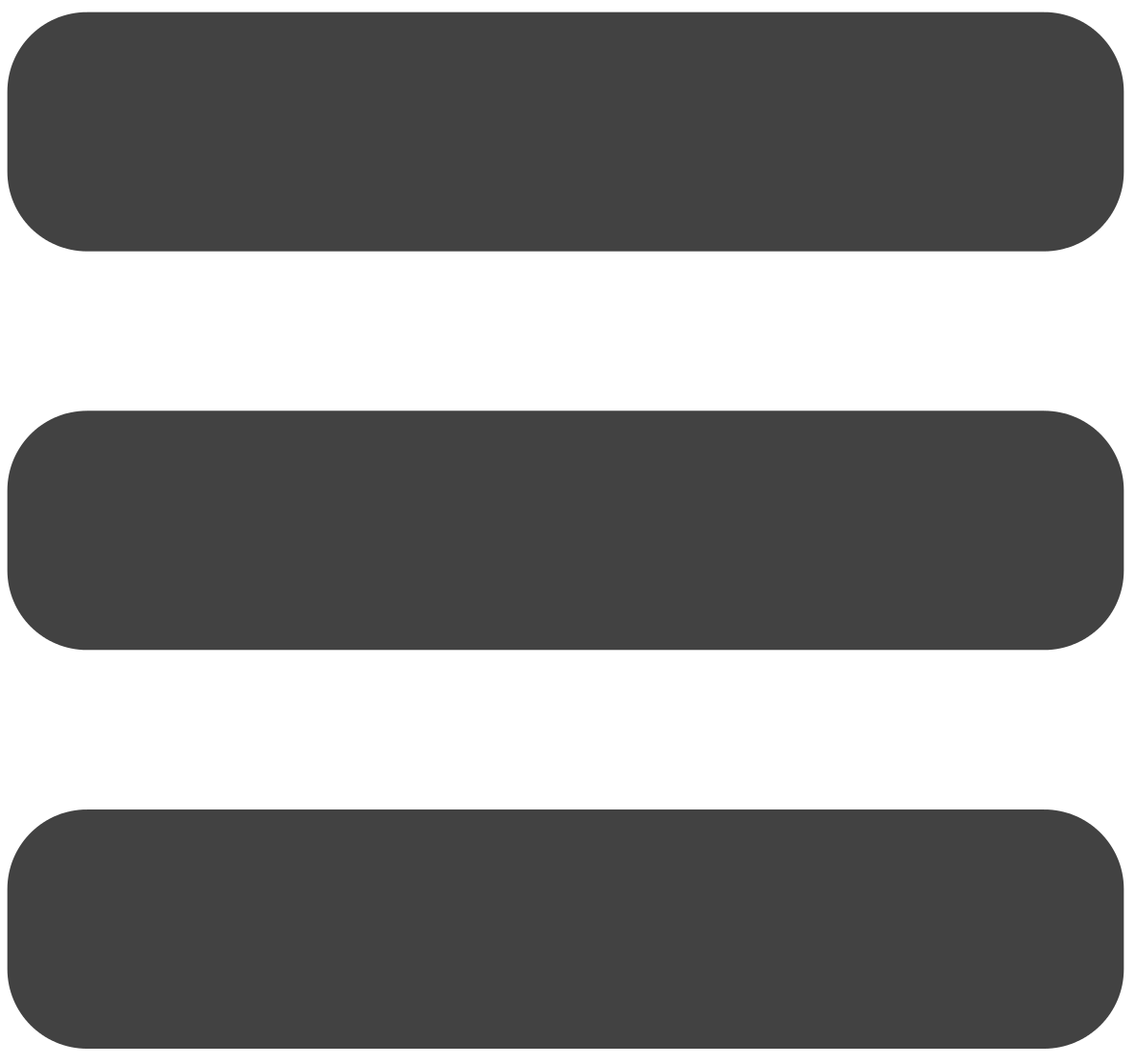 in the top left-hand corner
in the top left-hand corner - Tap on the Settings icon
 on the main menu
on the main menu - Slide E-mail notifications ON/OFF
Android
- Open TextNow
- Select the main menu button
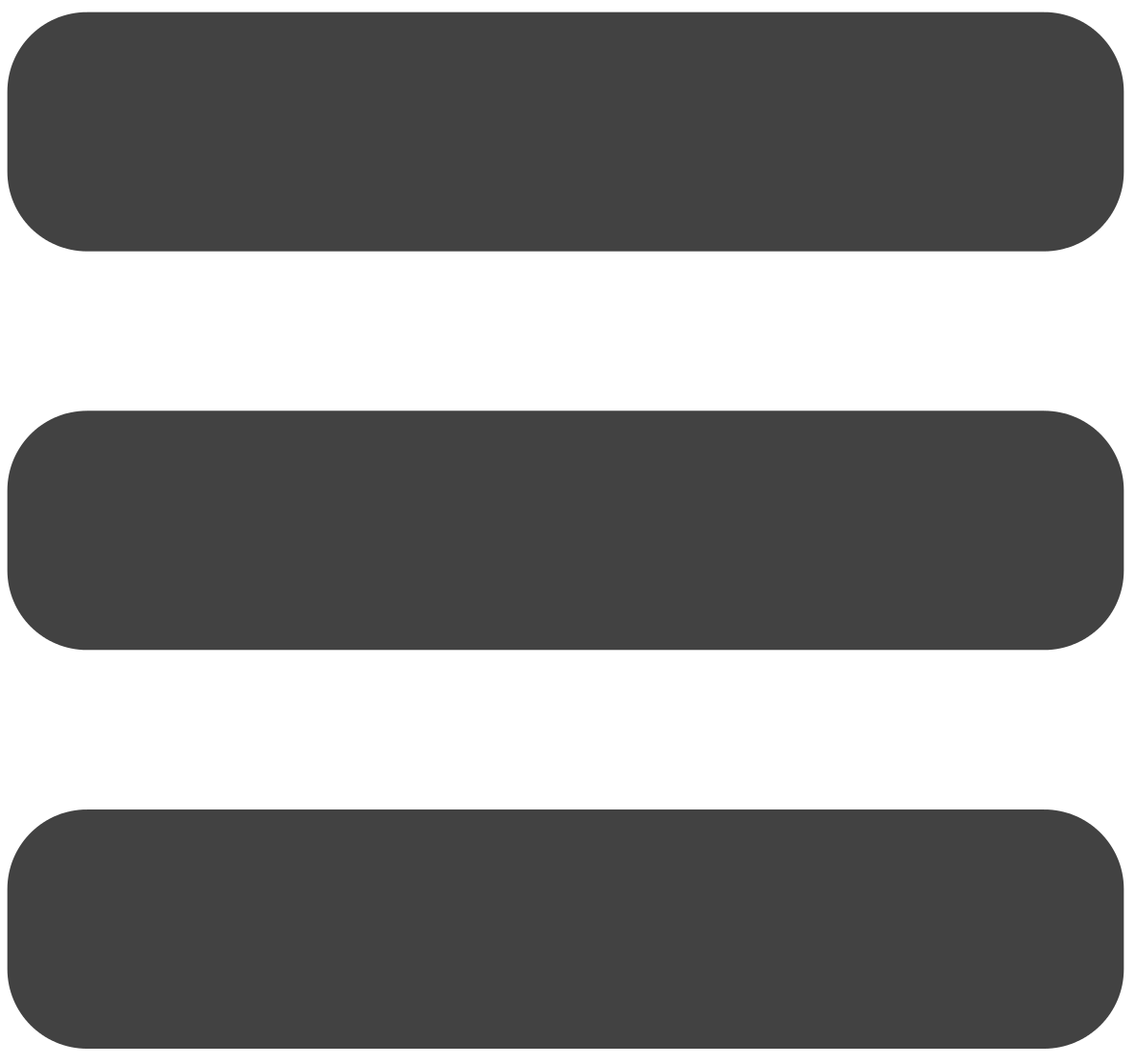 in the top left-hand corner
in the top left-hand corner - Tap on the Settings icon
 on the main menu
on the main menu - Tap on Notifications
- Slide E-mail notifications ON/OFF
Send me an email when I receive a text using TextNow.com:
- Go to TextNow.com's home page
- Sign into your account and click on My Account in the top right-hand corner
- Choose Settings from that menu
- Select Messaging & Calling from the menu on the left
- Click on Messaging Settings.
- Add checkmark next to Send me an email when I receive a text
Note: Emails will only be generated by received text messages (no notifications for messages sent from TextNow). Text messages that are received from non-TextNow cell phone numbers will not generate a notification email.
Comments