The Conversations page of the TextNow app has many built-in features to help you manage your conversations and call logs. Your TextNow app should open by default to the Conversations page, and you can also get there by tapping on the main menu button in TextNow and then tapping on Conversations.
Deleting An Individual Message From A Conversation:
1. Tap and hold on the individual message or messages you'd like to delete from a conversation, and then tap on the garbage-can icon at the top of the screen to delete the messages, as shown below:
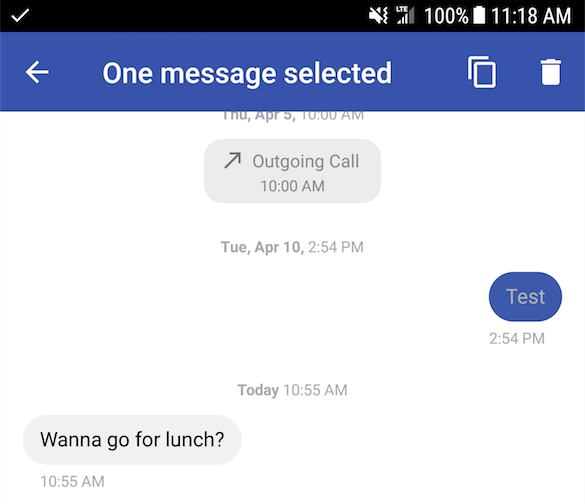
Deleting A Conversation:
You have a couple of options for deleting a whole conversation:
1. Tap and hold on the Conversation you'd like to delete from the Conversations page, and then tap on the garbage-can icon, as shown below.
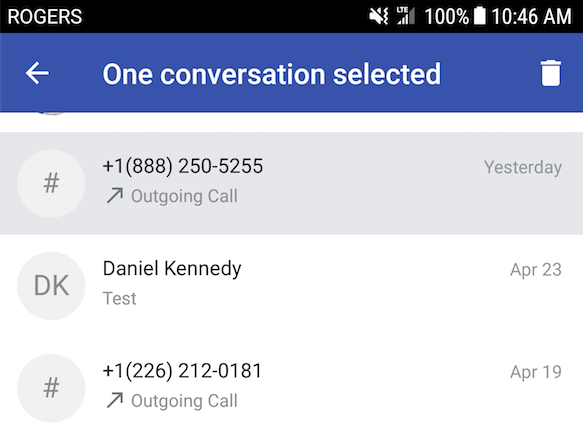
2. Swipe on the Conversation you would like to delete and then tap on the red garbage-can icon, as shown below:
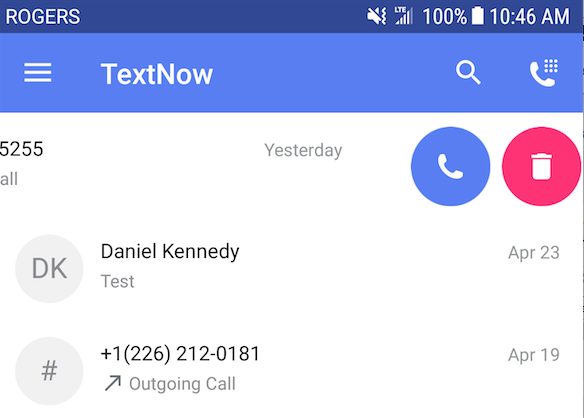
Note: Deleting a conversation will delete all the messages in that conversation permanently.
Deleting a Call Log:
While you can't delete the call log from the Call History page directly, you can delete it from the Conversations page which will also remove it from the Call History page.
- Find the call log you'd like to delete on the Conversations page.
- Swipe left on the call log.
- Tap on the red garbage-can icon to delete the call log.
Comments